1. Log in to Office365.com with your Microsoft Office 365 login id and password. Refer the image below, will username/password and click on “Sign in”.
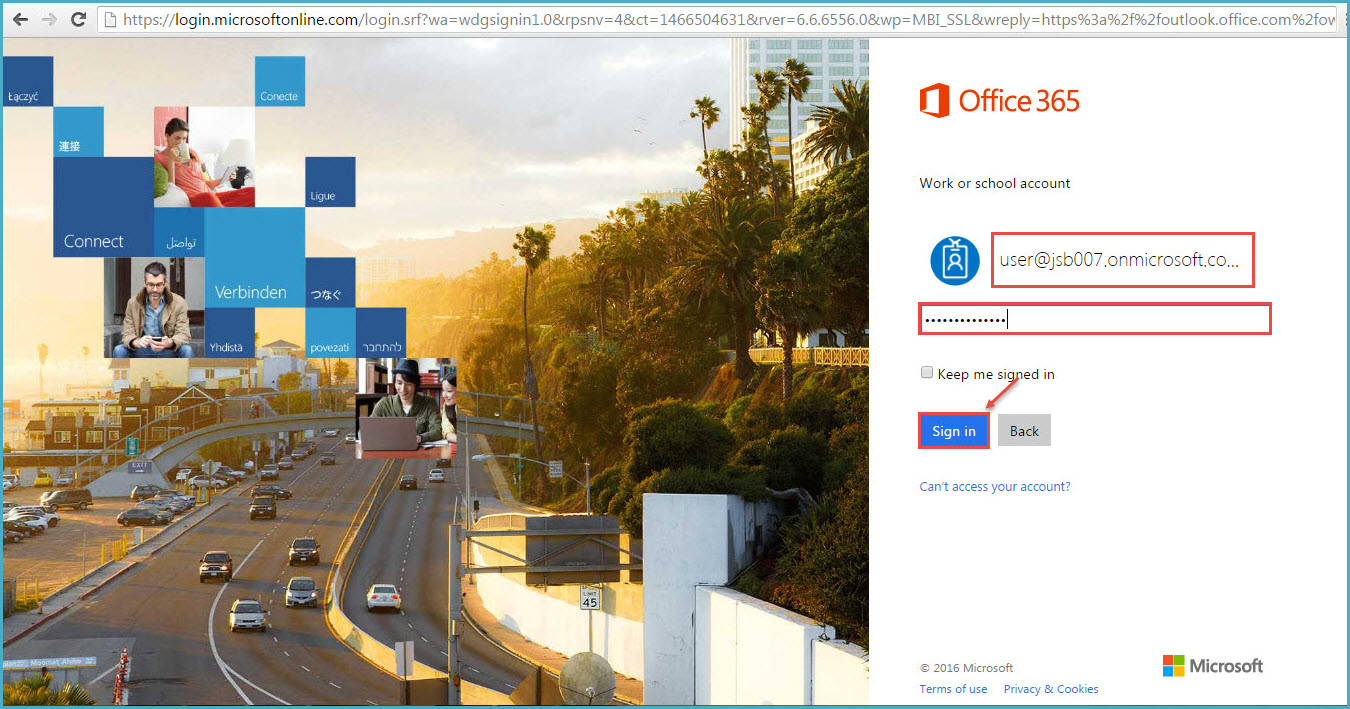
2.Go to ‘Settings’ (gear icon) from the top right navigation bar.
4. From the Options window, expand “Calendar” in the left and select “Birthday calendar“.
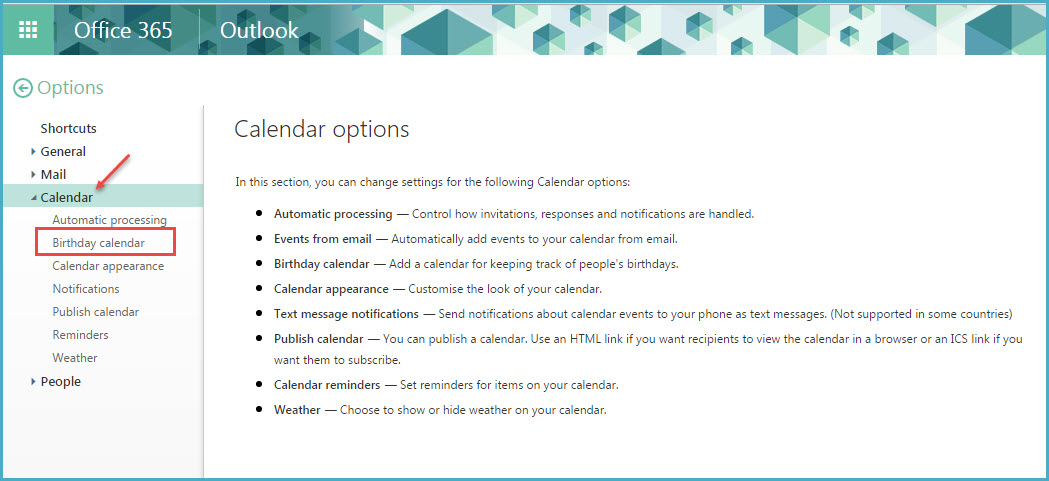
5. The “Birthday Calendar” screen provides options to ‘Turn on’ or ‘Turn off’ the birthday calendar feature. You can ‘Turn On’ the Birthday Calendar by selecting the “Turn on the birthday calendar” radio button and press ‘Save’.
- If You want to ‘Turn Off’ the Birthday Calendar, you can select “Turn off the birthday calendar” radio button and press on ‘Save’.
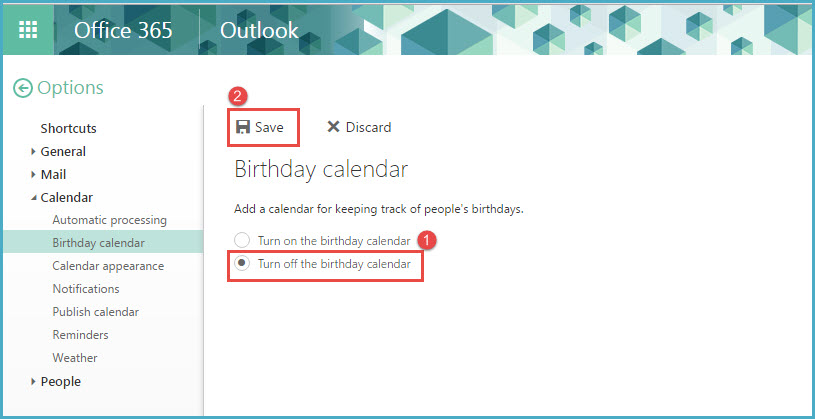
Was this article helpful?
That’s Great!
Thank you for your feedback
Sorry! We couldn't be helpful
Thank you for your feedback
Feedback sent
We appreciate your effort and will try to fix the article